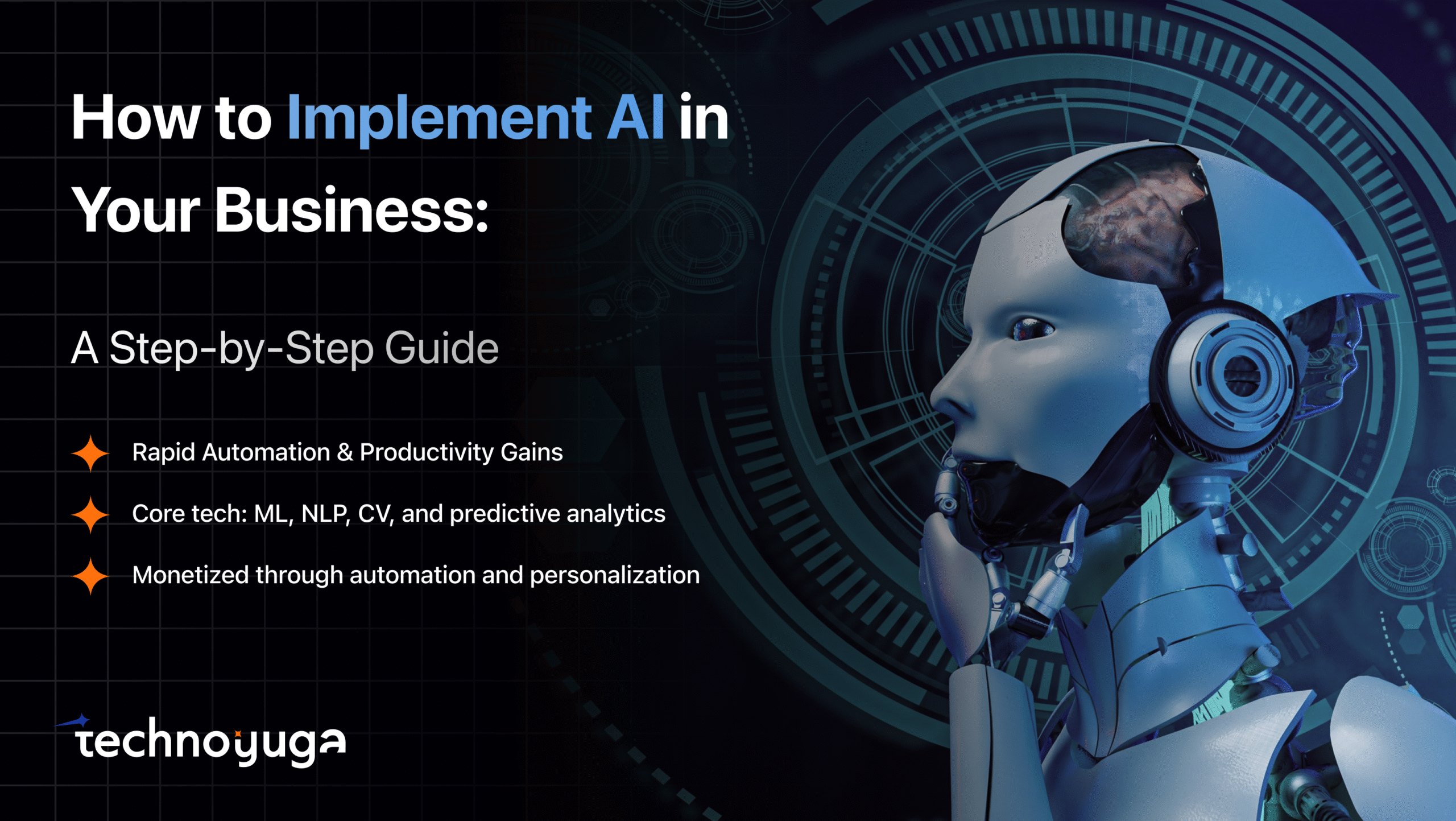Instant messaging has become a common tool to communicate with our friends, families, or even colleagues. In this regard, WhatsApp is one the prominent applications in the market. The platform, which started in 2009, is now a primary means of communication with more than two billion users globally. Secure and easy-to-use with messaging and multimedia, it has helped make it a truly international hit. Build An App Like WhatsApp to get success.
The popularity of WhatsApp proves the fact that messaging apps are needed in modern society. Such apps have become a norm for personal and business relations acting as a tool for communication, as an information portal, and as a means to work together. From simple text messaging to sharing of pictures, videos, documents and many more, messaging applications have revolutionized instant communications.
This blog will help you to follow the steps necessary for developing an application like WhatsApp. Whether you are an entrepreneur planning to launch the next game-changer in messaging or a developer who simply wants to understand how something like this is even possible, this guide is for you. From defining messaging app essentials to choosing a proper technology stack, we will discuss all the principles necessary to create a winning app.
Overview To WhatsApp
Before diving into the steps to Build An App Like WhatsApp let’s get a quick overview of it.
The app which is commonly used by people all over the world to communicate was created in 2009. This messaging app has been useful for more than two billion users worldwide and has raised the standard of instant messaging. WhatsApp has its core functionality for every user – texting, making voice and video calls, sending photos and videos, documents, and even location.
Usefulness is one of the major drivers of adoption of the application especially in relation to the ease that is offered by WhatsApp. The idea of the app is to be user-friendly to appeal to as many clientele as possible, especially for those who are not familiar with technology. Furthermore, as a versatile messaging application, WhatsApp is available and optimized on both the Android and iOS operating systems and on the web platform.
WhatsApp also appreciates user’s privacy and security by including end-to-end encryption for messages plus calls. This feature implies the messages, either written or oral, can only be read or heard by the communicating users, which makes this mode of communication very much reliable.
Moreover, WhatsApp has consistently adapted to the user needs; with features that include the ‘Status’ feature, new group chat features and even enable the facility to send payments in some countries. These bring convenience to users and showcase the company’s focus to developing WhatsApp as a more superior platform.
Key Features of Whatsapp
To Build An App Like Whatsapp it is mandatory to understand the core features of whatsapp. So here it is:
Instant Messaging
The use of text messages in real-time due to quick sending capabilities through the WhatsApp application. You can say or write to friends and relatives one to one or in groups. It is an instant messaging tool where you can track the time of the sending, receiving, and reading of specific messages. It also has typing indicators to tell when the other person is responding to the message or typing a reply. Moreover, you can convey your messages through emojis, GIFs and stickers to enhance the flavor of your conversations.
Voice and Video Calls
WhatsApp also presents voice and video call quality that can capture other people in order to connect them. Voice is suitable for brief conversations It is particularly suitable for short conversations while video calls take it a notch higher by enabling users to see each other. These calls are done over the internet therefore they don’t reduce your cellular call credit. It is also important to know that you can easily transition from voice call to video call throughout the conversation.
Multimedia Sharing
In addition to text messages, WhatsApp allows sharing of other forms of multimedia such as pictures, movies, and voice. This feature enables the users to capture some moments and relay them within friends and family in a short time. It is also possible to transfer files through the device’s gallery or even using the camera. The feature of compressing images and videos makes it possible to share pictures, videos, and other information quickly and without losing quality.
End-to-End Encryption
WhatsApp places a lot of importance on its users’ privacy and thus provides end-to-end encryption. This means that the message or call content should only be accessible to the sender and the recipient of the messages or calls. Even WhatsApp which is famed for its end-to-end encryption cannot access such data. It is automatic and works for all messages, calls, photos, videos, and file transfers to guarantee the privacy of the conversations.
Group Chats
On this platform, it is possible to have one chat comprising multiple individuals or users who can interact in real-time. You can create a group of family, friends, coworkers or any other type of group with the addition of up to 256 members in a group. Group administrators are able to offer control to the number of participants and group options. It permits group texting, media sharing, and voice and video calls, which allows individuals to easily organize and communicate with multiple people at once.
Status Updates
‘Status’ in the WhatsApp application enables you to share temporary content to your contacts. It is a platform where one can share photos, videos, and messages that can only remain visible for 24 hours. This feature is based on the concept of Instagram Stories and Snapchat. You can track who viewed your status and can reply to any of the status updates that have been posted. They are one of the best methods of letting your friends and other contacts know what you are up to and some of the things that happen to you in your everyday life.
Web and Desktop Access
WhatsApp is integrated with WhatsApp Web and the application for use on computers. This feature will enable users to use the computer to manage their discussions by using the mobile application and the desktop version in tandem. To activate WhatsApp Web or the desktop app, one must scan a QR code with his/her smartphone. This is especially useful for those who frequently use their computers and still want to be reachable without having to constantly switch devices.
Location Sharing
With the help of the location feature in WhatsApp, you can share your current position with your friends. There is also the option of sharing location for several hours, thus giving friends and families easy time to locate you. This feature is handy for booking meetings with people, checking safety when on the road or notifying those back home that you have reached there safely. While used in conjunction with end-to- end encryption, the location is kept safe and secret to ensure your privacy.
Contact Sharing
By using the improved interface, WhatsApp users are in a position to share contact information with friends. This feature means you can share a contact number of a person in your contact list directly within that conversation. It is much quicker and easier than copy-pasting or typing the contact details one by one on the messaging screen. This is especially helpful when there is an introduction between individuals or when using social profiles for business purposes such as lead exchange.
Voice Messages
This option enables users to record voice messages to particular contacts or groups of users through the WhatsApp application. For instance, instead of typing complex messages, you can adopt a language that communicates your message in terms of voice. This is extremely helpful for when you need to add descriptions, type a note to a friend or family member, or when you are in a situation where using your hands are limited. To use it, one has to tap on the microphone icon in the chat window to activate it, say the message to be sent and leave the button when they are done. The recipient can go through it when people has time which makes communication more flexible compared to instant messaging.
Broadcast Lists
To Build An App Like WhatsApp broadcast lists allow you to directly message more than one contact at once without the use of a group message. It is suitable for making announcements, invitations, or disseminating relevant information to many people. Every participant receives the message as a regular conversation, and their responses are not visible to other members of the conversation. It can be created by going to the chat page and tapping the menu and selecting a new broadcast besides the list of people to include, add your message. This feature makes it easier to disseminate materials to a large audience without compromising on privacy and order.
Two-Step Verification
Two-step verification provides an additional tier of security to your WhatsApp profile. When enabled, you are required to input your 6-digit PIN besides the code that you receive through an SMS when you are registering your phone number. This measure helps safeguard your account against unauthorized access. For two-step verification to be activated, the consumer should navigate to Settings, Account, then Two-step Verification, then create your desired PIN. You can also provide an email address, to use as a backup, in case you wish to reset your PIN.
Sticker and Emoji Support
Stickers and emojis help to expand the conversation in WhatsApp chats and present creativity. While emojis are small icons signifying emotions, items, or symbols, stickers are big and complex graphics containing vivid characters of cartoons. Use emojis are available right on your keyboard and you can get stickers by tapping the sticker icon on the right of the chat box. It also features the ability to send GIFs plus custom stickers that may be downloaded or created. These features were also flattering and coloring the text, making it possible to express emotions and reactions other than in simple text.
Starred Messages
Starred messages are a feature that allows users to save a certain conversation for future reference. That’s why by starring a message, you can easily find an address, a phone number, a special note, or any other crucial information without scrolling through long chat histories. To star a message, place the cursor over it, press your finger on it, and then click on the star button. To review the starred messages, open the chat window, select the menu, and then choose “Starred Messages. “Starred Messages can be quite helpful for filtering out vital data and making your communication more productive and structured.
Archived Chats
Chats that are archived allow you to sort through your list of chats that you do not need to constantly see, by archiving them. Archiving a chat does not delete the chat but rather shift it to the archive folder in case it needs to be accessed again. To archive a chat, swipe left on the chat screen (iOS) and to archive the chat, tap and hold on the chat list then choose the archive option (Android). To see the previous chats, go to the end of the screen of the list of chats and click on the “Archived Chats”.
Call Logs
Call logs in WhatsApp are records of your voice and video calls every now and then. You can view the details of all the incoming, outgoing, and missed calls in the galaxy tab and their timing and dates if required. This assists one in sustaining a record of his or her previous conversion history and identify callers to reciprocate their missed calls. To see more details, such as your call history in WhatsApp, you can find it in the Calls section. It helps in the organization of communication activities and availability of call detail for follow up or reference as and when need arises.
Push Notifications
Using this feature, you receive new messages, calls, and other updates from WhatsApp even if the app is not active. These are the messages that pop up on the lock screen or the notification bar so that you are informed of the communication. This means that you are able to determine what kind of notifications you want on WhatsApp and how those notifications are to be delivered by going to the settings and going to the notification settings. This feature lets you stay connected and updated in real-time so that one can easily reply to the messages and calls hence improving communication.
Custom Notifications
For Build An App Like WhatsApp You can define how to sound and vibrate to a call(for alarms, reminders, custom notifications) based on an individual contact or group. This aids in avoiding looking at your phone screen to find out who is messaging or calling you. For setting your own custom notifications, go to the contact or group chat in question, click the name at the top of the screen, tap the “Custom Notifications”, then select as per your wish. This feature is a useful addition to WhatsApp as it saves time and makes it easy to filter your messages depending on the importance of the sender.
Cost to Build an App Like WhatsApp
Here we have discuss the whatsApp development cost:
| Component | Estimated Cost (USD) |
| UI/UX Design | $5,000 – $15,000 |
| Backend Development | $10,000 – $50,000 |
| Frontend Development | $20,000 – $40,000 |
| Chat Functionality | $15,000 – $30,000 |
| Voice and Video Calls | $30,000 – $60,000 |
| Encryption | $10,000 – $20,000 |
| Notifications | $5,000 – $10,000 |
| Database | $5,000 – $15,000 |
| Testing and QA | $10,000 – $20,000 |
| Maintenance (Annual) | $15,000 – $30,000 |
| Total | $125,000 – $290,000 |
Steps To Build An App Like WhatsApp
Conceptualization and Planning
-
Define Objectives
To Build An App Like WhatsApp, Firstly, you need to define the main idea and objectives of the application. Make an estimation of what its advantages will be and what issues will be resolved by its use. It is here where lastly very important to understand the target audience. Who are they? What is their demographic? It will dictate your layout and characteristics choices. Especially, objectives ensure that a team stays on track in the course of establishing such a development process, and to have the whole team familiarized with the goals to achieve.
-
Create a Feature List
Next, create a checklist of the requirements your app must fulfill and create a list of features. The basic elements of an app such as WhatsApp are messaging, voice call, video call, sharing multimedia file, end-to-end encryption, group call, and status. Consider other possible features that may improve the usability of the application, like personalized notifications, saved messages, or symbols and emojis. Prioritize these features based on their importance and feasibility. This feature list will act as a blueprint during the development phase.
-
Draft a Business Plan
To Build An App Like WhatsApp you need a A detailed business plan. It is crucial for projecting the cost of developing the app, the revenue streams, and the marketing plan. It is relevant to estimate the amount of money that would be required for designing, building, testing, and implementing the system. It involves features such as revenues, including how you generate them through purchasing apps, advertising, or through subscriptions. It is necessary to describe in your marketing plan how you will acquire and retain your users, for instance, pre-marketing and launch campaigns, social media management, and other kinds of engagement. Strategic business planning helps to avoid a dead-end when it comes to money issues and develop a key plan for your app.
Design
-
Wireframing
Wireframing means drawing basic sketches or blueprints of the app in the form of a sketch or a model. TO Build An App Like WhatsApp, wireframes also show the components that they want on each of the screens and the location of the buttons, menus and text fields. It assists in mapping out the user flow or path and having a check to make sure that the user flow within the application is coherent and logical. Schemas are needed for a deeper overview of how the app will function and what its structure will be without such deep concentration on design.
-
UI/UX Design
For Build An App Like WhatsApp, User Interface (UI) deals with how the application looks; the colors, fonts, and icons used in the application. UX also known as User Experience design in the middle part stands for two things, the comprehensiveness of the user interaction and experience design. This implies development of intricate structures and models that depict how the user will touch base with the application. The general idea that has to be in the center of the app is to make it as simple, enjoyable, and logically consistent as possible from the moment the user opens the app.
Development
-
Backend Development
Backend development is the core of your app, where data is stored, users are identified, and real-time communication is established. Select a good server and a database system; for instance Node. js with MongoDB or Django with PostgreSQL.’ Create APIs for handling various server and client-side operations involved in data transmission. Guarantee that the backend part is designed to support a huge number of users and messages.
-
Frontend Development
For Build An App Like WhatsApp, Frontend development is majorly about designing the layout of the application across the iOS and Android operating systems. For iOS, one should prefer Swift and for Android Kotlin or Java and in case we want to go cross-platform, there are options such as React Native or Flutter. The frontend should be easy to use and optimized to have smooth navigational controls as well as interaction.
-
Real-Time Communication
Integrate chat and call features at real-time based on WebSockets and third-party services such as Firebase or Twilio. This makes some messages and calls to go through immediately such as is required in a messaging application.
-
Security
First, ensure privacy by implementing end to end encryption of messages and calls. Protection of the user identity should include secure authentication mechanisms like two-factor authentication and safeguarding of users’ information through the adoption of advanced encryption techniques. This ensures that security measures are updated periodically to overcome new challenges to security.
Testing
-
Functional Testing
This entails ensuring that every aspect of the app works as the specifications would dictate it. It involves checking of text messages, calls, video calls, sending as well as receiving multimedia items and user identification. Functional testing is designed to check whether integrated parts of the application work as expected and the overall purpose of the application is met.
-
Usability Testing
Usability testing is centered on how the user interacts with a particular application. It refers to the functional use of the application where real users are used in determining whether they can find flaws or suggest modifications. This is a noble aim to prevent the app from proving confusing to use, difficult to navigate or frustrating to the user.
-
Performance Testing
This kind of testing involves determining the behavior of the app under specific scenarios like traffic congestion, low internet connection, and other device settings. It is a kind of testing that validates your application to perform effectively, interact with the users quickly, and stay stable under pressure.
-
Bug Fixes
Debugging is done during testing in which any problems that are found are reported and fixed. Testing for bugs often helps to eliminate them to avoid negative consequences for the application when it goes live. Further it assists in solving new emerging bugs post-launch and helps in enhancing the application further.
Deployment
-
Prepare for Launch
Prepare developer accounts in the Apple App Store and Google Play Store before the launch of the app. Read the submission procedures of the particular publication to the letter, with focus on how you will meet all the criteria of your app. At this stage ensure you are ready with all the necessary items such as the description of the app, app icons, screenshots, and the video commercials. Run some final checks in order to make sure the app is ‘bug-free’ and works as it should. Then, have a beta testing stage in which users can try the application and give their feedback so that adjustments can be made where necessary.
-
Publish the App
Relate your app to the app store for approval. Within this process the app binary is uploaded besides the inclusion of detailed descriptions about the app, categorization of the app as well as determination of age rating for the app. Make sure all the helpful metadata and the privacy policies are listed. After approval your application will be available on store for download by the users across the world.
-
Marketing and Promotion
Monitor your app performance regularly with analytics instruments in order to collect data concerning the activity of users, as well as to investigate potential and real crashes and failures of the application. This enables determining some problems at an early stage and also how various users are handling your app. Other measures include the time taken to load an application and the frequency of crashes, user and customer acquisition rate, and their levels of interaction with an app. Business reviews allow for your app to be monitored and examined so that all client expectations are met.
Maintenance and Updates
-
Monitor Performance
It is essential to release new versions, with bug fixes, performance enhancements and new functionalities, with high frequencies. These updates are informed by the feedback that is provided by the users, as well as performance data. This should be followed by adequate testing of the updates to ensure that they do not bring new challenges. Explain to the users the modifications and valuable alterations introduced since the earlier version of the application to make them compelled to use the updated version of the application.
-
Release Updates
Customer support should be endowed with resources necessary in handling queries and complaints from users. Provide various support options that can easily be accessed by the users including the in-app chat feature, the mailing list and the FAQs section. Even technical help must be prompt and relevant if it is to lead to increased customer satisfaction and lengthened customer staying time. Gather feedback during support conversation mode to know the main issues and opportunities, so that the app is always updated.
-
Support
Marketing your app needs to be a thorough and systematic process that covers as many areas as possible. Web-based tools like social networks, e-mail, and internet advertising to communicate with the target customers. Content interesting and creative, to write a blog, make a video or create an infographic, which causes positive emotions. Seek endorsement from online personalities and technology bloggers to review your mobile application. It’s also necessary to always check comments and ratings from the audience to provide constant enhancements and interaction.
Conclusion
Build An App Like WhatsApp takes considerable time for planning, designing, implementing, testing, releasing and maintenance. All the steps are indeed vital to ensure that a friendly, popular and effective messaging application serving the needs of targeted audiences is developed. All the tips that we have discussed are necessary for you to follow as it helps to make the app successful.
If you are considering developing a messaging application like WhatsApp, Technoyuga Soft is the right stop. Expert developers with substantial expertise in mobile app development will work in close collaboration with those hiring them to build unique and high-performing mobile programs. This gives you the confidence of finishing your app project from conception, development, optimization, and maintenance by professionals.