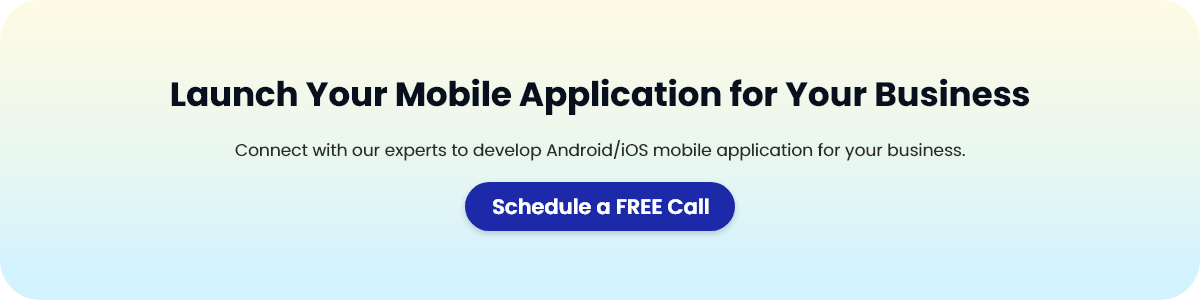Modern AI technologies testify that with creative solutions, individual imagination reaches its limits. To create a great work of art is always a dream, what if you could accomplish this dream through a smartphone in a couple of clicks? Build an App Like Gencraft is all you need to accomplish this dream.
This is the call to autonomy that Gencraft and other AI art generators offer as the next industrial revolution. With the help of such applications, creativity of digital art seems to be redefined as anything is possible when it comes to creating artwork with their help and without any effort. So, if you are curious about knowing how can one Build an App Like Gencraft? Then this guide will help you!
To develop an app that is quite similar to Gencraft, an AI art generator app, is always an interesting experience into the realms of technology and art. Gencraft is one of the new unique art generators that use artificial intelligence to create incredible artwork.
Developing an app as Gencraft is a technical challenge as well as a chance to bring art closer. It is also making it open for everyone and not limited to such abilities.
In other words, using complex AI algorithms, AI Art Generator App Development can identify user inputs and generate unique compositions. These inputs may be indistinguishable from those of professional composers.
So, without any further disruption, let’s get deep knowledge about the process of AI Art Generator App Development Solutions!
What is Gencraft?
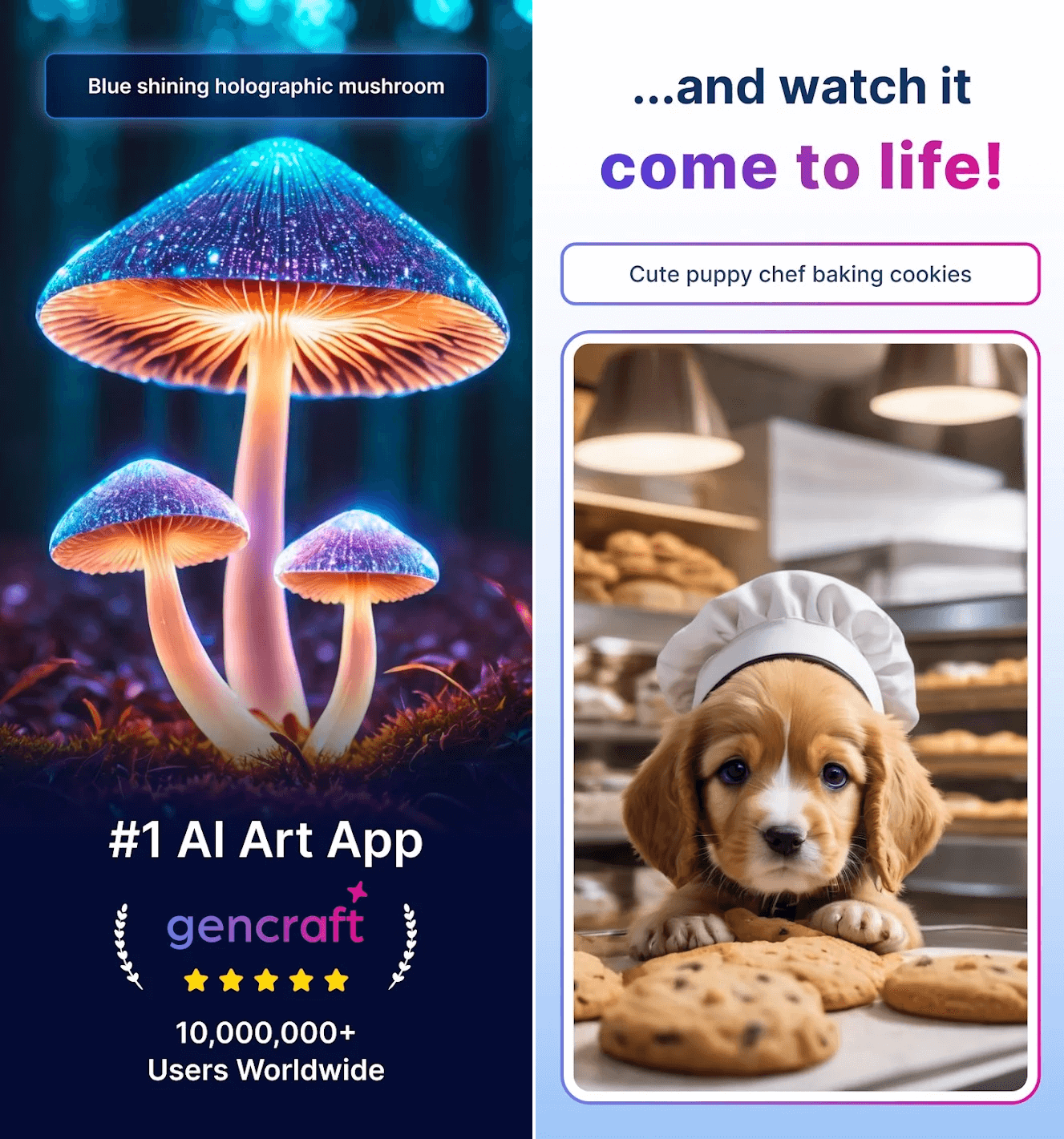
Gencraft is the true art generating AI that uses artificial intelligence to create realistic paintings. Originally created for simple individuals, and artists in particular, Gencraft incorporates state-of-art artificial intelligence. It generates or provides distinctive digital art from simple or typed textual descriptions. The app is famous for creating unique and professional artwork instantly. This makes it an essential tool for anyone who wants to unleash their creativity or improve their graphics.
One of the significant features of Gencraft is the interface, which turns the art creation into a simple activity. Users can input content and choose the style and let AI do the rest. This creates a synergy of art and engineering where users are provided with the freedom to design different ideas and ideas can be implemented almost immediately.
For individuals, business, schools, and social media purposes, Gencraft offers a user-friendly and cutting-edge platform. Through which anyone can create art with AI assistance to transform the capabilities of AI in the creative field.
How does Gencraft An AI Art Generator Works?

-
Input Collection
The process begins with inputs from the users, and inputs can be in the form of text descriptions, keywords, sketches, etc. These inputs play the role of input for the AI as to the type of art the user wants to create.
-
Natural Language Processing (NLP)
For instance, where the input is textual, Gencraft uses natural language processing methods to decipher the user description. NLP helps the AI to understand the context and tone of the input so that the artwork created is in harmony with the input given by the user.
-
AI Model and Training
The key feature at the core of Gencraft is an AI model that is commonly a Generative Adversarial Network or a similar deep learning model. With the help of millions of images and photographs, this model learns patterns and styles of paintings and techniques from different genres of art.
-
Image Generation
After that, the control passes back to the AI that then proceeds to start the image generation step. Thus, during the training phase, the AI acquires knowledge that can be employed when generating an artwork that would meet the user’s description. It includes creating the first sketch, choosing the right colors and applying the correct art styles.
-
Style Application
The software gives users different options of styles, including impressionism, abstract, realism, and many others. The AI then manipulates the generated image to fall in the selected style to accommodate the proffered aesthetics of the user.
-
Refinement and Output
The AI may follow several trials in the process of optimizing the artwork with finer details as well as altering aspects of the design to achieve better results. After the warping is done, the end product that is the polished image is displayed to the user.
-
User Feedback and Iteration
Users can give their feedback or input their alterations on the created art by Gencraft Users can also make their desired changes on the created image and Gencraft may build modifications or other versions to ensure that the final image is completely satisfactory.
What Are The Must-Have Features For an App Like Gencraft?
1. AI Art Generation
The main features of the app must involve the use of artificial intelligence in creating artwork that corresponds to certain inputs such as textual description and keywords. It should be able to take these inputs and turn them into visually pleasing artworks.
2. Multiple Artistic Styles
Give the users options that allow them to select many types of artwork like impressionism, abstract, realism and so on. Both should be used to dictate how the AI creates and displays the art to provide multiple creative approaches.
3. Customization Options
Let the user choose various attributes of the artwork like color, texture or composition. This further optimizes the global process and allows for refining generated art according to individual inclination.
4. User-Friendly Interface
Make the user interface as user-friendly and uncluttered, which allows users to move easily from step to step in the art making process. Complete such features as input cues, choice of appearance, and visualization of the created artwork.
5. Real-Time Preview
Implement a slider that enables the users to preview the changes they make to the image or the various styles in real-time. This assists the users to be in a position to see the result of such action and thus make informed decisions.
6. Save and Share
It is necessary to allow users to choose a preset picture that they want to create and then save the picture in the app and be able to share it on social networks or download it. Additional support from integration with popular social media accounts can boost the sharing potential.
7. Feedback Mechanism
Create a feedback feature that will allow the users to express their opinions on the generated art. This can range from rating the artwork, proposing enhancements. It also even include asking for different versions.
8. Offline Mode
Offer features that can be utilized when the device is not connected to the internet to enhance the basic experience. This process helps make the gadgets foldable and easy to use in different scenarios.
9. Performance Optimization
Take particular care and make sure that the app runs fast, mostly in the AI process and the rendering stage. Free from disruptions and extensive hindrances increases utilization by the users every time they require it.
10. Privacy and Security
Implement and strengthen data privacy and security policies especially where dealing with inputs from users and artworks produced by the application. Consumers should be assured that their data is secure.
Steps To Build an App Like Gencraft
Building an app like Gencraft involves various stages and we will discuss each step and points that help you in AI Art Generator App Development.
1. Conceptualizing Your AI Art Generator
The first phase in creating an application similar to Gencraft is to develop a concept for an AI art creator. The first step with a new app is to decide its objectives. Do you want to develop an art tool for the artist? A toy application for the artistically inclined individuals. Or a learning tool for the artist learners?
Determine your audience and what they require from you. Search for similar apps to get a feel of the market and possible niches that your app can occupy.
Make a list of aspects that your application should include. These aspects should be the type of art, the ability to customize it, as well as the ways in which users will be able to interact with it. Draw as simple an interface as possible; consider what processing should take place from the moment the application is launched to the moment when the picture is created and saved; discuss the idea with artists, designers, and potential users.
At this stage you need to devise the strategy and what exactly do you want from your app and how it is going to be unique in the market. At the end of this phase, you should have a clear idea about the concept of the product and a chart that will direct the development process.
2. Choosing the Right AI Model and Framework
When beginning your experiments with AI for art, try to find out what models are typically used to generate new pieces of art: one of them is GAN, another – VAE. GANs are widely used for their ability to create high-quality, realistic images by pitting two neural networks against each other.
In contrast, VAEs are ideal for generating the images since they learn the distribution of the data. Moving on, when selecting the AI model, choose the right framework for its deployment as well. TensorFlow and PyTorch are two examples of a class of software tools designed for creating deep learning models.
Consider the advantages and disadvantages of each framework in terms of the ease of implementation, the capacity for extension, and the efficiency. It is important to look at the receptiveness of the framework to the development environment and the unique demands of the application.
3. Setting Up Your Development Environment
To create an app like Gencraft, you should have a strong development environment to type and try your code. First of all, you need to select the programTo create an app like Gencraft, you should have a strong development environment to type and try your code.ming language that would be appropriate for your app. Python, JavaScript, as well as Swift are some of the most commonly used languages in developing applications. Next, download a code editor such as Visual Studio Code, PyCharm, or Xcode, which assist with coding and debugging.
Make sure you have a version control system such as Git already installed in your system. Git is a client-server technology that enables you to manage source code changes and work with other developers. Services such as Github or GitLab include distant repositories where it is possible to save your code.
This involves creating a development environment/ web server to host your app. In the case of web applications, utilities such as Node are highly recommended. It can be helpful when you are using js or Flask. Standard platforms for developing mobile applications are Android Studio or Xcode if you are using iOS.
Lastly, make sure that you are familiar with the frameworks and libraries that will be required for the project. In case you are working on an app like Gencraft that may involve concepts such as machine learning and data processing, it will be useful to know about tools like TensorFlow, PyTorch, or scikit-learn. Load these libraries and check if they are properly loaded by running programs with a basic level of logic.
4. Data Collection and Preprocessing
This is particularly applicable when an app like Gencraft utilizes data or contains features such as machine learning. This involves determining the kind of data that needs to be collected. It could be user data, images, text, or any other information that may be pertinent to the application. Make sure that you are collecting the data legally and in a proper format, regarding the privacy regulations.
After data collection the next step is usually data preprocessing. A large part of raw data is always unclean, and a lot of pre-processing is sometimes necessary. In this step, information redundancy, missing values, and noise are checked and eliminated or handled. For example, if your data was collected by the use of social platforms, you might have to censor inappropriate content and format it.
Second, pre-process your data to a format more suitable for the tasks at hand. This may include scaling numeric data, one-hot encoding of categorical information or resizing images. Python tools like pandas, NumPy are very useful for loading, transforming data for analysis. For image data one can use libraries such as OpenCV or PIL.
5. Training The AI Model
In the context of AI training, this means setting the model in front of a number of data and giving it a set of things it needs to accomplish. When developing an application like Gencraft which may be a content generating or designing application. You first begin to compile a large collection of data pertinent to the tasks the application is to execute.
For instance, if your app creates paintings, you have to have tens of thousands of pictures with descriptions. These images are then passed through a neural network. It is a form of artificial intelligence that is capable of learning patterns.
The network feeds these images through it and improves the parameters of operation every time, making it perfect. One of the steps in this phase, known as training, aims at fine-tuning the model for potential mistakes. In other words, as with any learning process. This one trains the stated model to identify the overall correlation between the input (images) and the output (descriptions).
Training of the artificial model entails consuming a lot of computing power and gets helped with graphics processing units. The end point is a trained model capable of extending from the examples demonstrated to it and giving out results on data not previewed to it.
6. Fine-Tuning and Enhancing the Model
It should be noted that after the first AI model is constructed, the subsequent step involves the fine-tuning and optimization of the model. The process of tuning is done by applying a trained model and then refining it with a different small dataset. This dataset is related to the purpose of the app. It makes the model more refined and suitable for its purpose.
Other improvements could also be associated with the techniques such as transfer learning that enables the model to use knowledge from other related tasks. However, updates with new training data and retraining can improve the model to the latest trend of the users.
During fine-tuning, developers also assess the model and make requisite modifications to the training process. This iterative process guarantees that the AI model gives a good user experience in the final app, being accurate and efficient.
7. Developing the Frontend and User Interface
Coming up with the frontend as well as the user interface (UI) of an app. Such as Gencraft entails designing the aspects of the application that are visible to the user. This ranges from the format of the layout, the space where buttons and icons are placed and the space between objects.
The first of these is to make a layout, that is, numerous images that point out where everything will be in every screen of the app. Then, you will proceed to another step, which is making the mock-ups to models that look actual. Application tools like Figma or Adobe XD can be useful during this step.
When the design is complete, the next process will be developing the frontend of the application. This includes data platforms such as HTML, CSS, and JavaScript among others. Elements for example React or Vue. js can help one make this process easier and faster. The objective is to maintain the app’s simplicity and appearance as well as its compatibility across various devices such as smartphones and tablets.
There is also a need to incorporate the use of responsive design, which enables the application to render well on any screen size. During this phase, there is usually a test needed to get feedback from users, change elements of the app for better usability and design.
8. Deploying an App
App deployment refers to the act of putting an application on the market so that it can be accessed and installed by customers. This process takes several steps and begins by ensuring that the app is ready for distribution. First, you will have to make sure the application is stable and has no critical issues, which require immediate fixing. This may be through beta testing whereby a few users use the app and give their feedback.
After this, you should prepare the final version of the app, and open accounts on services for app distribution, such as the Apple App Store or Google Play Store. What distinguishes one platform from the other is the fact that the specifications of submitting an app differs. There will also be app store text fields that contain descriptions, screenshots, icons, and other information to assist individuals on what the app does.
When making the app submission, you will go through a certain review. This can take a few days to a few weeks depending on the platform in question, for instance a forum or a social network site. If given the approval, your app will be uploaded to the market, and can now be installed to other devices. It is also inevitable to utilize metrics for determining how users engage with your app and identify any problems that long exist.
9. Post-Launch Considerations
In this piece, we’ll discuss the process of managing your newly launched app and what happens afterward. Post-launch considerations require a crucial factor to ensure that your app is maintained and developed. One of the first things that should be done is to closely track the comments and feedback being generated by the users. Consider reviews and the overall rating on app stores, social media and other platforms as important sources of feedback. This feedback can be critical for determining bugs, as well as features that need to be developed.
Continual updates are therefore critical in ensuring that the consumers continue finding the application useful and interesting. These updates can involve simple code corrections, optimization, enhancements based on customers’ input and feedback. It also tells the users that the developer is interested in making the experience better which is why the app needs to be updated.
Marketing is another aspect crucial after the launch of the product. This means that you should continue popularizing your app in order to use it by other people. This may be through social media marketing, SEO, and an array of social advertisements.
This can be through support within the application itself, emails or the social networks. Having people around you who stick around your app is highly beneficial in maintaining a good image to your app. Thus, the key to the never-ending success of your application is to remain active and listen to your users as well as constantly enhance your application.
Other Popular An AI Art Generator Apps Like Gencraft
Here are the list of top AI Art Generator Apps, have a look:
1. DeepArt
DeepArt transforms your images into works of art reminiscent of such masters as Van Gogh or Picasso by employing deep learning techniques. It uses neural networks to learn your image and then rewrite it with the chosen style of painting. Easy to use and can be downloaded on both apple and android hence will can be adopted by anyone. DeepArt is famous for generating the high quality of art pieces solely from photographs.
2. ArtBreeder
ArtBreeder can be worth noting for its strategy of creating art jointly with other people. It applies Generative Adversarial Networks (GANs) for merging of images and generation of completely new ones. It allows users to blend elements from different images which can be faces, a landscape or even abstract painting to come with a completely new work. ArtBreeder is accessible online, and while it is highly decentralized, members of the community can easily share their work as well as participate in various projects.
3. Runway ML
Runway ML is an extremely useful tool that has numerous AI models that can be applied to creative industries such as art generation. They allow artists to work specifically with machine learning models through a simple graphical interface without writing code. However, ML is not limited to art making, therefore providing users with opportunities in working with AI in videos, music, and others. Currently, it comes as the desktop application which makes it useful for the artists and the designers.
4. DALL-E
DALL-E is a state-of-the-art model from OpenAI. It can create very precise and vivid pictures based on the textual input; therefore, the application can be handy for artists and designers. For instance, you can provide a description such as ‘’a two-story pink house shaped like a shoe’’ and DALL-E will generate an image to that description. While it is not present in the form of an independent application today, DALL-E is being implemented into different platforms. This makes it one of the most eagerly expected tools in the sphere of AI art.
5. Prisma
Prisma may also be familiar to you as this application turns your photos into artworks with the help of famous painters’ techniques, similar to DeepArt. It offers a diverse set of filters based on various art styles or referring to well-known masterpieces. Prisma also received a lot of attention because of its simplicity and fast image processing, which allows the user to create artistic shots in real time. It comes for both iOS and android, due to the quality and sensational graphic outcome which it unleashes.
6. NightCafe
Another AI art generation tool is NightCafe, where users can create artworks based on neural style transfer. They provide the creativity options and templates for users to apply the artwork effects. Another aspect is that NightCafe also has a social feature for creating avatars and sharing them with other people, as well as engaging in such activities as contests. It is web-based hence available for use by any user through an internet connection.
How much Does it Cost to Build an App Like Gencraft
The cost of developing an app like Gencraft, depends on several parameters like complexity, features, the development team, and technology stack used. Here’s a breakdown of the key components and their associated costs:
| Concept and Planning | $5,000 – $6,000 |
| Graphic Design & User Interface (UI/UX) | $6,000 and $7,500 |
| Frontend Development | $8000-$7000. |
| Backend Development | $7,000 to $8,000 |
| AI Model Integration | $8,500 to $10,500 |
| Testing and Quality Assurance (QA) | $10,500 to $11,000 |
| Deployment | $5,000 and $10,000 |
| Marketing and Launch | $10,000 and $11,000 |
| Post-Launch Support and Maintenance | $11 000 to $50 000 |
| Total Estimated Cost | $150,000- $175000 |
Conclusion
Creating an application such as Genccraft to generate AI art is a complex process. It involves several steps in the idea, design, development, and application phases. By following the above points including what you want to offer to your customers? What technology do you choose? How do you train your intelligent machines and models? And how do your customers interact with the application? You can be able to design and build applications that promise and deliver innovation.
However, if you do not want to indulge in such a long and complex process then you can find an AI Development company or hire dedicated developers. And for that you do not need to look anywhere else as we are here to help you. Technoyuga Soft, as one of the best mobile app development companies, always focuses on achieving the best outcomes and providing you with exclusive AI solutions. By choosing us for your AI Art Generator App Development Solutions. You do not need to worry about anything. So, Feel free to contact us today to start your project now!!
FAQs
1. What technologies are needed to build an AI art generator?
This comes with the need for code writing languages like Python, machine learning algorithms like TensorFlow or pytorch besides image processing tools like OpenCV. The other type that is also in use is the use of cloud services for data storage and computation.
2. How do I start with AI model training?
Acquire a huge number of images and clean them with the help of specialized tools, apply a machine learning environment for creating a neural network. Make sure you have access to high computing power, such as GPUs that enable faster training.
3. What type of neural networks are suitable for AI art generation?
GANs are popularly used for AI art generation because the model learns from the data and can create high-quality images.
4. What are the key features to include in an AI art generator app?
The core components are image upload, mapping elements, art creation, sharing, and profile creation. Further, providing different looks and lighting effects might bring more interest and excitement among users.
5. How can I handle large image data efficiently?
Utilize cloud Shelf technologies and optimized data spaces management to support store and access various images at a large scale. Tweak request handling and image processing functions to provide smooth handling of large files.