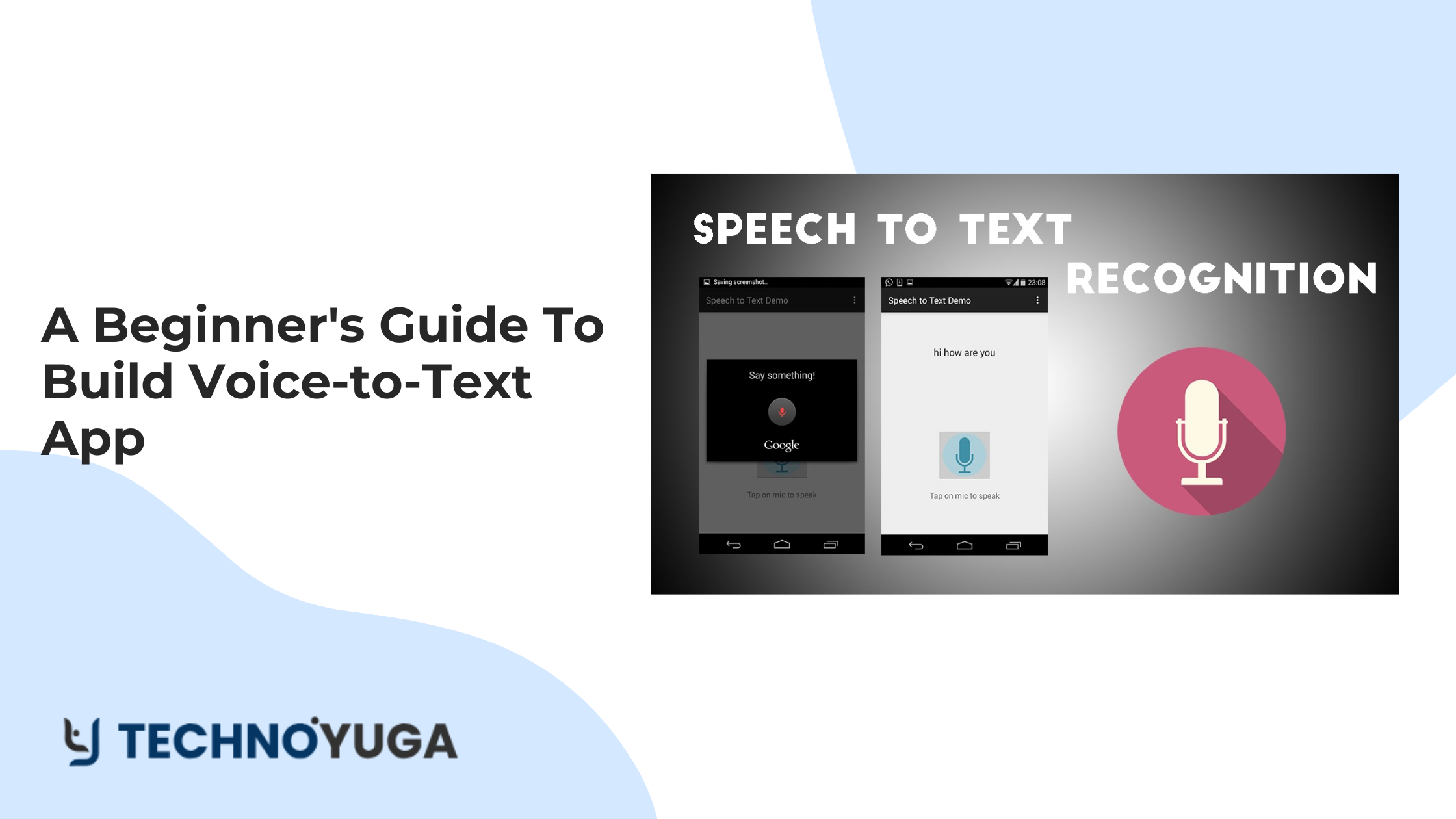Today more and more voice-to-text applications are being used as more and more people experience the efficiency of the work in the format of new technologies. These apps have features which enable users to dictate words and this can help in note taking, writing messages, document writing and so on without typing. If you are a beginner and willing to build a voice-to-text application, you are at the right place. So, Build Voice-to-Text App Now.
Developing a voice-to-text application may sound formidable at first, but with the proper tools and knowledge, this project can be quite fun and creatively fulfilling. This guide to Build Voice-to-Text App will start from the very beginning and explain what voice recognition is? How does it work? How do you choose the right development tools? And How much does it cost? Which frameworks you should use, and more.
You will discover the basics, for example, speech recognition application programming interfaces, language generators, and graphical user interface layouts.
So keep reading!
What is a Voice-to-Text App?
A voice-to-text app refers to an application which gives one the ability to speak and get the text on a screen. By integrating pragmatic tools such as speech recognition and natural language processing, these apps record the spoken words by a microphone of the device and transform the spoken content into the written content either simultaneously with the actual occurrence or in a delayed manner.
This technology can be employed in taking notes when in a meeting or taking a lecture, typing messages or emails without typing, as well as for individuals with certain disabilities that make it difficult to type. There is also an environment by which voice-to-natural language processing applications are beneficial since they are tilting to different accents, dialects, and languages.
It incorporates such components as punctuation indication, word suggestion, and auto substitution, which help users create texts with fewer mistakes. Some of the more developed applications also work hand in hand with other software and the user can exercise voice commands to operate their gadgets.
How Does a Voice-to-Text App Work?
A voice-to-text app is a type of application that takes dictation by translating spoken phrases into written text through a multitude of complex operations whereby spoken language is captured and analyzed by existing instruments such as speech and natural language recognition. Here’s a simplified breakdown of how it works:
- Voice Input: Using a built-in microphone affixed to the device, the user gives a voice command. The app records the audio of the spoken words in the set language.
- Audio Processing: This signal is then sampled and converted into a format that the application will recognize as a usable audio source. This step usually involves removing ambient sounds and adjusting the microphone levels to eliminate irregularity.
- Speech Recognition: The digital audio is then converted through use of speech recognition algorithms. These algorithms split the audio into smaller chunks based on theoretical phonemes.
- Language Model: After recognizing the phonemes, the app employs a language model to probably generate and form sensible sentences. This way, it assists the app to learn the context, grammar, and syntactical elements, making it easier to transcribe accurately.
- Text Generation: After processing, analyzing and interpreting the audio, the output is transcribed into written text. Some apps have additional options such as punctuation prediction and correction for basic mistakes made during the speech to text translation.
- Output Display: The transcribed text is shown on the user’s device, the user is given opportunities to modify the text or change the font, colors, etc.
Most Popular Voice-to-Text App
Here are some of the most popular Build Voice-to-Text App:
Google Assistant
As a part of Android devices, it has effective voice recognition at its disposal through its Google Assistant. I like that it can translate the spoken words into text in any Google service and application, so it is very versatile.
Apple Siri
Siri, another popular voice assistant, integrated with iOS devices and enabled users to control their devices with voice commands. It supports voice-to-text options which enables the people type messages, take notes, and even search the Internet through words spoken into the device.
Dragon Anywhere
Dragon Anywhere is another software that was developed by Nuance Communications, which is famous for its high levels of accuracy and adaptation opportunities. The ubiquity is employed especially commonly among the professional audience that requires accurate and fast voice-to-text dictation.
Microsoft Cortana
Unlike Google Assistant or Apple’s Siri, Cortana is less visible and Microsoft’s virtual assistant supports voice typing and recognition on Windows devices that allow users to control an interface.
Otter.ai
It is a specialized transcription application notable for its efficiency in capturing and transcribing one’s conversations, meetings, or lectures. Really time translation and co-authoring capabilities that make it appropriate for use in business and school.
Speechmatics
At Speechmatics, attendees were able to experience the technology of Speech recognition that offers accurate transcriptions in a short time. Has a multi-lingual interface and is employed in various organizational settings such as in customer care and as a tool in creating media content.
Transcribe
This app provides a good technique for speech to text recognition, and the controls of this app are fairly easy to use. The platform is multilingual and offers accurate transcription services for multiple purposes.
Top Benefits To Build Voice-to-Text App
Here are the benefits you will get by developing a Voice-to-Text App:
Increasing Market Demand
As technology advances, more organizations in various sectors such as healthcare, education, and customer service are looking for voice assistants. Creating a voice to text app places the developers at the cutting edge of the modern technology that they will be in a stronger position to develop a product that is relevant and saleable.
Innovation and Differentiation
Developing a voice-to-text app enables those persons to come up with new ideas within the existing natural language processing and speech recognition fields. Additional features like supporting multiple languages, providing real-time transcription, or tailored to a specific industry may help in customer retention.
Enhanced User Experience
Voice to text services as a form of innovation aids in easy navigation of the application since it does not require the use of hands and also helps those with physical disabilities. They make software interactions with users quicker, effortless and smooth. As they are involved in developing software applications.
Monetization Opportunities
The best voice-to-text apps can be monetized in quite a number of ways, including charging users for extra services. By offering the user a paid version of the app with additional features or simply participating in the revenue sharing agreement. Where the owners of the voice to text technology take a lion-share of the app’s profits.
Integration Potential
Most of the voice-to-text applications are flexible to interlink with other software or services making the process more appealing. Resource sharing can be beneficial for developers as they can look for opportunities to connect with other products for sharing, communication, and even integration with productivity, targets and IoT platforms.
Data Insights
Creating a voice-to-text app allows accessing useful data analysis. By evaluating how a product is being used, how users react to it and how accurate transcriptions are, can help in subsequent modification and advancements.
Technological Skills Development
The development of a voice-to-text app entails the use of new technologies such as machine learning, natural language processing, and speech recognition algorithms. The opportunities allow the developers to acquire important experience and qualities that are in great demand in the IT field.
Which Tools and Technologies You Can Use To Build Voice-to-Text App
Let’s read about the Technologies and tools you can use to Build Voice-to-Text App:
Speech Recognition APIs
- Google Cloud Speech-to-Text API: Speech recognition with support of multiple languages and real-time transcription delivered in its powerful set of options.
- Microsoft Azure Speech Services: Offers flexible speech recognition/conversion tools with solid SDKs and coupling solutions for your app.
- IBM Watson Speech to Text: Allows for natural and accurate conversion of speech to text using deep learning techniques and processes.
Machine Learning Libraries
- TensorFlow: An open source approach for training models to be used in speech recognition tasks.
- PyTorch: Yet another open source DL library for building and training models is Keras which also supports primarily voice recognition and NLP.
- Kaldi: A speech recognition development kit enabling software tools that harness finite-state transducers to meet customer-specific and scenario-specific speech recognition needs.
Natural Language Processing (NLP) Tools
- NLTK (Natural Language Toolkit): A suite of functions that help in transcribing text, tokenization, POS tagging and identifying entities in the text, which help in NLP tasks.
- spaCy: Another high-level library built into Python for performing more intricate NLP roles using openly accessible trained models and fast pipelines.
- Gensim: Designed to perform topic modeling and document similarity analysis, which can be effective when using transcriptions to draw important insights
Development Frameworks and Platforms
- Flutter: The definitive guide that will set the foundation on which the author’s cross-platform mobile apps will be built by addressing the issue of working with speech recognition APIs and how voice-to-text features can be added.
- React Native: Another well-known approach to constructing apps for portable platforms is by use of a hybrid model that can harness native widgetries for incorporation with speech recognition functionalities.
- Node. js: Server-side solution for speech processing and development of applications and APIs for further processing of this data.
Voice SDKs and Libraries
- PocketSphinx: Sphinx is a popular open source speech recognition engine that is designed to work in the offline mode for apps that require local speech recognition features.
- CMU Sphinx: A package of speech recognition applications that currently contains PocketSphinx as well as other utilities for elaboration of voice-to-text applications.
Cloud Services for Data Storage and Processing
- Amazon Web Services (AWS): Offers web services such as Amazon Simple Storage Service (S3). You can use it for storing data and objects. Amazon Elastic Compute Cloud (EC2), for use of virtual servers. AWS Lambda for server-less computing perfect for solutions to scalable and accurate voice to text applications.
- Google Cloud Platform (GCP): Economical cloud services which are Google Cloud storage, compute engine and cloud functions and it also provide economical speech closeout API for making trustworthy and scalable voice applications.
Step-by-Step Guide To Build Voice-to-Text App
Setting Up Your Development Environment
The initial process before developing the voice to text app requires you to create a development environment. This involves putting in place of all the hardware, software and automation tools that will be used in developing, testing and deploying your application. Begin with selecting an IDE, such as Visual Studio Code, Android Studio, or Xcode based on the platform you plan for your target application (web, Android, iOS).
Next, make sure you have version control such as Git since it is used to keep track of changes that you make to your code and hence in case of the need for multiple people working on the same project or in case of a dispute over which code version of the project should be used, then Git comes in handy. In this case, install a package manager like npm for Node. pip or js for Python to manage dependencies effectively.
Last but not least, integrate the application with a speech recognition API – Google Cloud Speech-to-Text or IBM Watson. Some of them require you to register for an API key, which will enable your app to interact with these services. This setup means that your environment is ready for the development and testing of your voice to text application.
Capturing Voice Input
Voice recording is a basic feature of a voice transcription app. This process begins with extending the access to the microphone into your application. For mobile apps, this can often include requesting the user’s permission to access their microphone on the device. For web applications, it may refer to the tolerance and similar permissions through the web browser.
If permission is granted, your app should be able to enable the microphone and record sound as described above. The amount of data captured is in audio form, this happens because the user speaks into the microphone and the app records the data in real-time. This is because if the audio recording is not properly recorded then it will be ineffective to have a good quality video. This includes monitoring general noise levels and adjusting different volumes of input to control the intelligibility of the speech.
Processing the Voice Data
The next step after capturing the voice data is to process the voice data that has been collected. This entails sampling and quantizing the acoustic signals into formats that can be processed by the automation speech recognition systems. Initially, the audio data captured can actually be in the format of WAV or even an MP3 file. The app then equalizes the volume of the recording so that the sound is well amplified and balanced for transcription, which is an important factor in the process.
Another very important consideration is background noise elimination when processing voice information. Such measures as muting the surrounding noise and raising the volume of its own speaker assists in making the audio more comprehensible. This makes it easier for the speech recognition engine to understand and transcribe the spoken words.
The processed audio is then divided into more manageable portions which include phonemes; which are the smallest individual sounds in speech. These segments are analyzed to detect patterns and features that represent the spoken language. It is an important step because it helps in the optimization of the audio data for speech-to-text conversion aiming at achieving the best possible transcription with minimal errors.
Converting Speech to Text
The last operation is the actual decoding or conversion of the processed speech to text. This is where we can prime the pump with the basic toolkit of a voice-to-text app. When the audio data is processed, it is then passed to a speech recognition API such as Google Cloud Speech-to-Text or Microsoft Azure Speech Services.
The speech recognition engine processes the audio segments where the specific characteristics of voice are identified and translated into textual data. Latest algorithms and Artificial Intelligence technologies enable the system to handle different accents, different dialects and different languages while maintaining accuracy.
After the speech has been converted to text by the speech recognition module the app then receives the textual data. The text that is generated by the software is then shown to the user as soon as the recording is live or at the end of it. Some apps also include other features such as autocorrect, editing capabilities, and text formatting to improve the legibility of the transcribed text.
Enhancing Accuracy
To begin with, let me guide you on how to make your voice-to-text app have accurate transcriptions; begin by selecting an appropriate speech recognition API such as Google Cloud Speech-to-Text or Microsoft Azure Speech Services. Such platforms also involve sophisticated algorithms that can capture spoken language inputs efficiently.
Then, increase the effectiveness by teaching the app to distinguish between various accents and dialects. During the development, it is vital to incorporate various datasets to allow the app to work on different kinds of speeches. Reduce or eliminate background noise to help the app to filter the speaker’s voice from the background noise.
Also, it is possible to use NLP within the analysis of context and grammar. This is helpful for the app to differentiate homophones or words with similar pronunciation but different meanings as well as recognise the correct structure of the sentence. Collect feedback data from the application users to capture frequently made mistakes and make corresponding alterations. More so, periodic updates with better models and algorism will also increase precision with every update.
Building the User Interface
As with any app, the focus placed on the interface is essential for a voice-to-text app. The general interface should be clean and minimalistic and should clearly reflect the application’s goals and options. Start by creating the rough layouts, in order to lay out the general and basic framework of the content of each screen.
The home screen should also contain a conspicuous button to record and stop as well. Make sure that the button or icon that is used to activate the microphone is visible and recognizable enough. Type out the text on the big screen in real time so that everyone can easily read the text that is being transcribed.
Ensure that the users are provided with clear labels and directions for the use of the various interfaces incorporated in the application. Make effective use of iconography and other visual aids to support easy comprehension and good appearance of the GUI. Users should be able to navigate to settings to change preferences like language or turn on/off the usage of punctuations.
Include options such as the ability to control the playback of the recorded audio for the convenience of the users who prefer to read the text while listening to it at the same time. Moreover, incorporate options of editing, saving, or sharing the transcribed text within the scope of the application.
Testing and Debugging
Testing and debugging are critical steps in the development process to ensure the voice-to-text app runs effectively in the environment and translates voice to text accurately. It is recommended to begin with unit tests to ensure that specific elements, for instance, audio input and transcription functionalities, function as intended.
After that, conduct several integration tests to make sure that each part of the app integrates well with the rest of the app. Given different accents, speech rates, and background noises, try to create real-life situations to see how well this app works.
Specifically, it is stated that user testing plays a significant role in discovering usability problems. Conduct user testing and encourage many users with different demographics to use the app and share their feedback. Ensure that you get feedback on any challenges faced by the trainees and incorporate this information in the program.
Debugging is not a one-time process. Use logging tools to document errors and record the overall status of the app. Solve issues in a timely manner by analyzing the logs that report bugs. Automated testing tools also aid the testing process since they are capable of running through previously established test cases.
Carry out load testing to determine how the app will perform under different scenarios like heavy traffic and low connectivity. Consider making new versions of the app more often based on the received feedback and output of testing to ensure the app’s functionality and reliability. Thorough intake and rigorous checking will play a critical role in creating the best voice to text application.
Deploying Your App
To launch the app for voice to text conversion there are certain fundamental steps that need to be taken to make it easily accessible to its users. To begin, optimize the operations of the app and integrate it for launch with a comprehensive inspection of the features in the app. Fix any other issues or debug and fine tune the application to make it run more smoothly.
To release your mobile apps, you have to open developer accounts on current channels such as the Apple App Store and Google PLAY. According to their policies on app submission, ensure you provide details including app description, screenshots, and privacy policies. Make sure your app answers all their requirements concerning quality and conforms with all the rules. For web apps, it is recommended to use a web hosting provider such as Heroku, AWS, or Google Cloud. Finally, install your server and launch the application so that it is compatible with the selected platform.
Conclusion
Developing the voice-to-text application is actually rather engaging and enriching itself as it offers the user an ability to transcribe the speech to the written language with no necessity to type. This is a beginner’s guide for anyone looking to plot the course from selecting a technology stack to development and testing of the app. Although it is time-consuming and calls for procedural approaches, the outcome can improve the utility of software in numerous ways.
However, if you cannot manage the process or simply do not want to waste time on it, you can turn to the services of Technoyuga Soft. We are a mobile app development company. And Our team of experienced developers can help you turn your voice-to-text app idea into reality. We can build voice to text converter app, android app development, iPhone app development
hire dedicated developers. We can also work as a on demand app development company
Or Custom Voice-to-Text App Development Company. So, choose us for Custom Voice-to-Text App App Development.