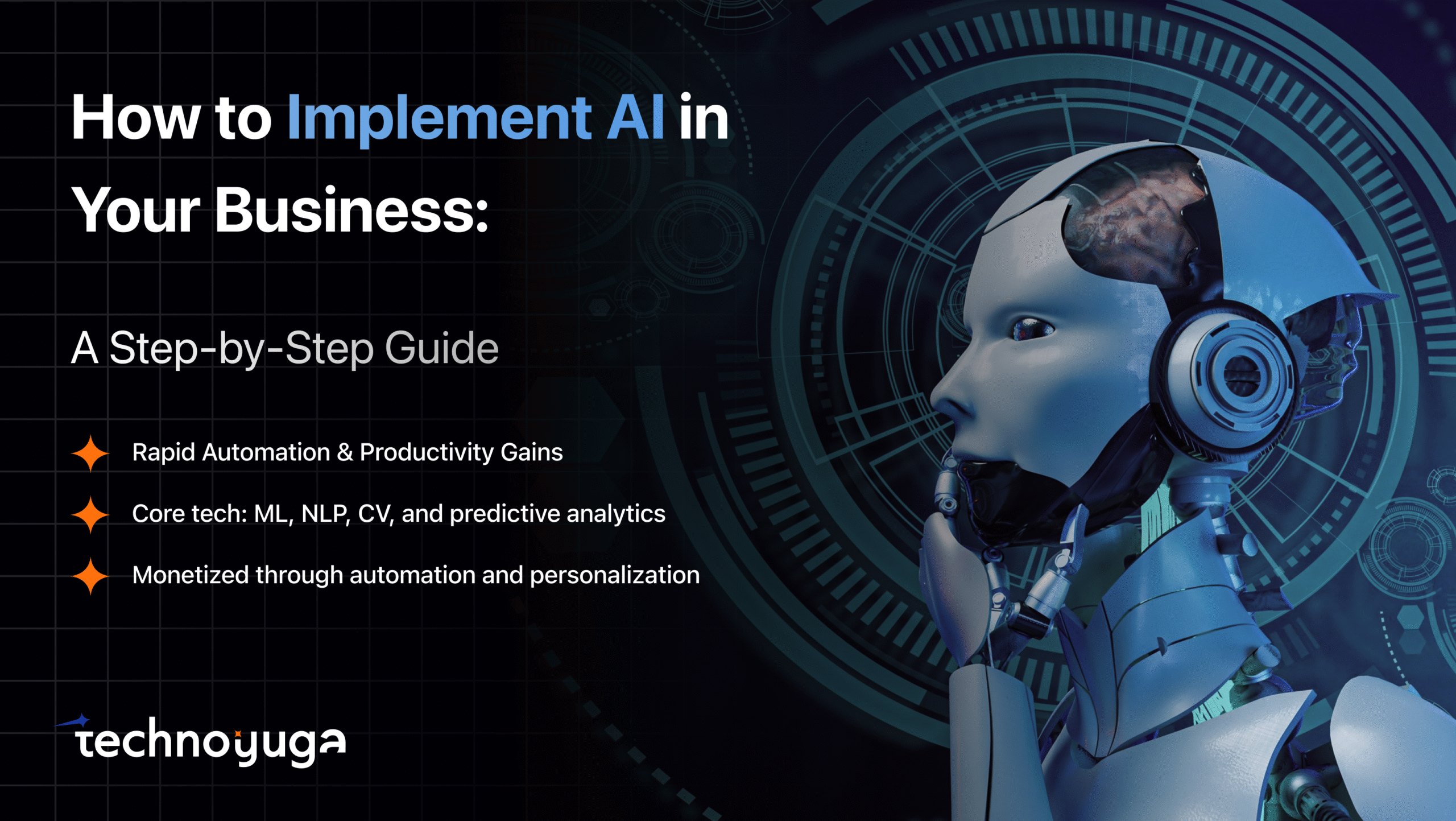There are various steps to creating a property listing app with Laravel. The following is a brief overview to help you through the procedure. This assumes you are familiar with Laravel and have it installed on your machine.
Step 1: Set Up Laravel
1. Install Laravel:
composer create-project --prefer-dist laravel/laravel property-listing-app
2. Navigate to the project directory:
cd property-listing-app
Step 2: Database Configuration
1. Open the .env file and configure your database connection settings.
2. Run migrations to create necessary tables:
php artisan migrate
Step 3: Model and Migration
1. Create a model and migration for your Property:
php artisan make:model Property -m
2. Open the generated migration file in the database/migrations folder and define the schema for your properties.
3. Run the migration to create the properties table:
php artisan migrate
Step 4: Controller
1. Create a controller for managing properties:
php artisan make:controller PropertyController
2. Open the generated controller in app/Http/Controllers/PropertyController.php and define methods for listing, creating, updating, and deleting properties.
Step 5: Views
1. Create views for listing, creating, updating, and viewing properties in the resources/views folder.
2. Use Blade templating to display data in your views.
Step 6: Routes
1. Define routes in the routes/web.php file to handle property-related actions.
Route::resource('properties', 'PropertyController');
Step 7: Forms and Validation
1. Create forms for adding and updating properties.
2. Use Laravel’s validation to validate form input.
Step 8: Authentication (Optional)
If you want to have user accounts and authentication:
1. Run the authentication scaffolding:
php artisan make:auth
2. Follow the prompts to set up user authentication.
Step 9: Testing
1. Write tests for your controllers and models to ensure the application functions as expected.
2. Run tests using:
php artisan test
Step 10: Front-end (Optional)
1. Consider using a front-end framework like Bootstrap or Tailwind CSS for styling.
2. Use JavaScript to enhance user interactions if needed.
Step 11: Deployment
1. Configure your web server (Apache, Nginx) to serve your Laravel application.
2. Set up your database on the production server.
3. Update your .env file with production settings.
4. Run any necessary deployment scripts or tasks.
As a laravel developer you should know, that this is a basic outline, and depending on your specific requirements and needs, you may need to add more and more features, optimizations, and security measures. And Additionally, consider using Laravel packages or libraries that can help with specific functionality, such as image uploads, search functionality, etc.