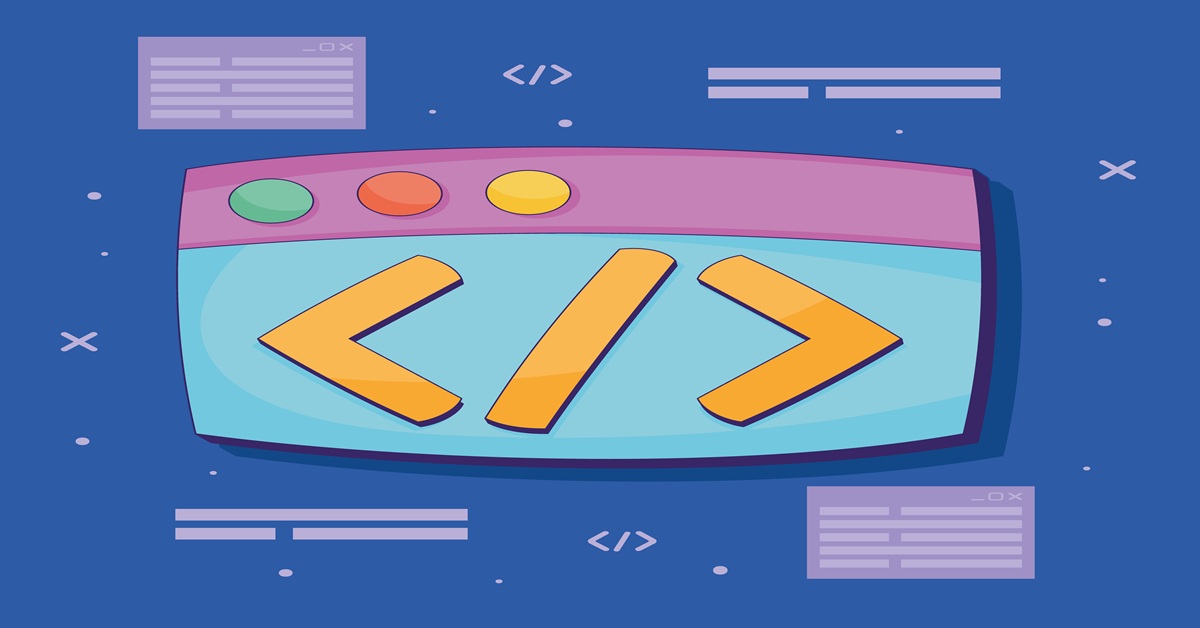Still finding backing in the constantly evolving world of web development, the competition between TypeScript and JavaScript continues. As the demand for efficient, scalable and maintainable solutions increases, the choice of programming language is crucial.
JavaScript has long been the bedrock for modern web applications in which interactive and dynamic user experiences can be realized. However, with the increasing popularity of the demand for powerful, error-free applications, TypeScript is now a strong alternative with better type safety and more easily maintainable code.
This blog will explore the TypeScript vs JavaScript comparison, highlighting the TypeScript features, JavaScript types, and how they impact development workflows. We also describe why there is value in having TypeScript, how TypeScript is an upgrade over JavaScript, and a few key points of view about the nature of the difference in JavaScript and TypeScript performance. Furthermore, we’ll delve into essential TypeScript development tools that empower a web development company to build scalable and high-performance applications.
So, let’s dive in!
What is JavaScript?
A popular and flexible programming language, JavaScript is mostly used for web development. It makes it possible for websites to include dynamic and interactive content, including animations, form validation, and real-time changes. JavaScript is a high-level, interpreted language that runs on Node.js servers and in browsers.
It adheres to the ECMAScript standard and supports a number of JavaScript types, such as reference types (Objects, Arrays, and Functions) and primitive types (String, Number, Boolean, Null, Undefined, Symbol, and BigInt). Comprehending JavaScript types is essential for effective coding since they dictate the storage and manipulation of data, which impacts debugging and performance.
What is TypeScript?
JavaScript is superseded by TypeScript, which gives the language static typing. TypeScript reduces runtime mistakes by enforcing type safety at compile time, in contrast to JavaScript’s usage of dynamic typing. It makes code easier to comprehend and maintain by enabling developers to declare JavaScript types directly.
Additionally, TypeScript offers functionality that ordinary JavaScript does not, such as interfaces, generics, and enums. TypeScript can run in any environment that supports JavaScript types because it compiles down to JavaScript. This makes it a great option for large-scale projects where code quality and development efficiency are enhanced by robust typing and improved tools.
Core Differences Between TypeScript and JavaScript
Typing System: Static vs. Dynamic
As TypeScript adds static typing, variables, functions, and objects need to have JavaScript types that are predefined. This aids in identifying mistakes during compilation. JavaScript, on the other hand, employs dynamic typing, which determines types at runtime and raises the possibility of unforeseen mistakes.
TypeScript gives developers the opportunity to leverage interfaces, generics, and type annotations to improve the stability of their code. Debugging becomes more difficult when JavaScript types change dynamically. Because of this basic distinction, TypeScript is better suited for large-scale systems, but JavaScript is still a suitable option for short scripts and rapid prototyping.
Compilation: Compiled vs. Interpreted
TypeScript needs to be compiled into JavaScript before it can be used, in contrast to JavaScript, which is understood by browsers natively. By ensuring that problems are detected early, this additional compilation step enhances the quality of the code. Because JavaScript types are only verified at runtime, unexpected behavior may result.
The TypeScript compiler (tsc) offers insightful error messages and aids in enforcing type safety. TypeScript necessitates an extra build procedure, whereas JavaScript enables instant execution. Despite this, TypeScript is favored by many developers because it avoids certain runtime problems through the compilation stage, which makes it the perfect option for JavaScript types in big and intricate applications.
Error Handling: Compile-time vs. Runtime
Several problems are avoided before they are executed because to TypeScript’s ability to identify and notify errors at build time. JavaScript, on the other hand, detects mistakes at runtime, therefore problems may go undetected until they result in execution difficulties. Unexpected behavior may result from accidental type mismatches caused by JavaScript types’ flexibility.
TypeScript helps developers identify these errors early by enforcing stringent type requirements. Teams may lower the risk of runtime problems and minimize expensive debugging by utilizing TypeScript. However, JavaScript continues to be more lenient, making it simpler for novices but riskier for sophisticated applications that depend on precise JavaScript types.
Object-Oriented Features
TypeScript adds robust object-oriented programming capabilities like enums, generics, and interfaces to JavaScript. Large projects benefit greatly from these characteristics, which enhance code maintainability and organization. Because JavaScript is prototype-based, interfaces and generics are not supported by default.
JavaScript types are more versatile but less predictable because they can still be changed dynamically. Strict type definitions may be enforced by developers using TypeScript, which enhances scalability and teamwork in big groups. TypeScript is the ideal option for enterprise-level development because it offers superior code structure and consistency, but JavaScript is adequate for small projects.
Code Maintainability & Scalability
By implementing type safety and providing strong IDE support, TypeScript guarantees improved code maintainability while working on large-scale applications. Because autocompletion and stringent type checking are in place, developers may simply change code without affecting functionality. Although versatile, JavaScript does not have these protections, which makes managing complicated projects more difficult. Unexpected JavaScript type changes might make debugging more difficult.
As an alternative, TypeScript enables groups to specify rigid JavaScript types, guaranteeing consistency and predictability. For companies that need scalable, well-organized, and maintainable apps that are still compatible with current JavaScript codebases, TypeScript is the best option.
Pros and Cons of JavaScript and TypeScript
Benefits of TypeScript
- Static Typing: It reduces runtime bugs by assisting in the detection of mistakes at compile time.
- Improved Code Maintainability: Enforces organized code, which facilitates large-scale project management.
- Improved Developer Experience: Present-day IDEs enable refactoring, autocompletion, and type inference.
- Scalability: Ideal for huge codebases and business applications.
- OOP Support: Object-oriented programming is enhanced by features like interfaces, generics, and enums.
Drawbacks of TypeScript
- TypeScript’s steeper learning curve and requirement for knowledge of types, interfaces, and compilation procedures are drawbacks.
- Additional Compilation Step: Before being executed, JavaScript must be compiled.
- Not Fully Native: TypeScript needs extra build tools since browsers don’t support it directly.
- More boilerplate code might often result in larger code since it necessitates explicit type declarations.
- Initial Setup: Requires a TypeScript compiler and setup (such as tsconfig.json).
Benefits of JavaScript
- Simple syntax and widespread use in web development make it easy to learn.
- Direct Execution: Runs directly in browsers without the need for compilation.
- Dynamic and Flexible: Enables dynamic typing, which speeds up coding.
- Large Ecosystem: An extensive collection of frameworks, libraries, and community support.
- Compatible Worldwide: Words with Node.js, all browsers, and other platforms.
Drawbacks of TypeScript
- The absence of Static Typing: Runtime errors may result from a lack of type safety.
- Difficult to Debug: Unexpected problems might arise from type incompatibilities.
- Less Scalable: It can be difficult to oversee sizable JavaScript projects.
- Limited OOP Features: Interfaces and generics are not supported by default.
- Security Problems: JavaScript is more vulnerable due to its dynamic nature and weak typing.
When to Use TypeScript vs. JavaScript
Choosing between TypeScript and JavaScript depends on your project’s requirements, team expertise, and scalability needs. Here’s when you should use each:
When to Use TypeScript
- Large-Scale Applications with TypeScript With static typing and improved code structure, TypeScript guarantees maintainability if your project contains a large codebase (such as business applications or SaaS platforms).
- Team Collaboration: TypeScript’s type safety helps teams collaborating on shared code by minimizing mistakes and misunderstandings.
- Long-Term Projects: TypeScript makes debugging, refactoring, and future upgrades easier for apps with a lengthy lifespan.
- Strict Type Definitions Needed: TypeScript is a better option if your project requires distinct JavaScript types to avoid runtime problems.
- Employing Contemporary Frameworks While frameworks like React and Vue complement TypeScript for improved type support, Angular needs TypeScript.
- Backend Development: TypeScript minimizes runtime mistakes and helps preserve consistency in API structures while utilizing Node.js for backend services.
When To Use JavaScript
- Fast Prototyping & Small Projects: JavaScript is perfect if you require quick programming without further setup.
- Front-end web development: Interactive user interface elements and tiny websites are a good fit for vanilla JavaScript.
- Browser Compatibility: JavaScript doesn’t require compilation because it runs natively in every browser.
- Performance-Critical apps: JavaScript offers direct execution for small apps when compilation overhead is an issue.
- Learning & Experimentation: For a solid foundation, beginners should begin using JavaScript before switching to TypeScript.
Conclusion
JavaScript and TypeScript each have advantages and are appropriate for particular kinds of projects. JavaScript is excellent for rapid development since it is adaptable, simple to learn, and widely used. TypeScript is perfect for large-scale applications because of its improved tools and static typing.
The complexity, scalability, and team needs of your project will determine which option is best for you. TypeScript is the best option if you want your code to be easier to maintain. JavaScript is still a good option, though, if speed and flexibility are more important. In the end, both technologies work well together, and being knowledgeable about both will help you become a more flexible developer.
FAQs
1. What is the difference between TypeScript and JavaScript?
The use case determines this. Large projects requiring type safety and maintainability are better suited for TypeScript. It increases developer productivity and lowers runtime errors. Conversely, JavaScript is more adaptable, operates directly in browsers, and is ideal for tiny applications that need to be developed quickly.
2. Is TypeScript able to take JavaScript’s place?
Since TypeScript is a superset of JavaScript, it cannot take the place of JavaScript. Before TypeScript can run in browsers or Node.js, it has to be compiled into JavaScript. JavaScript will always be supported by browsers and is still necessary for web development, even though TypeScript offers advantages like static typing.
3. Does performance become better with TypeScript?
Not right away. TypeScript does not speed up code execution; instead, it enhances code quality and lowers runtime errors. The speed is unchanged because TypeScript compiles to JavaScript. On the other hand, efficient code can result from improved tooling and type safety, which obliquely enhances long-term maintainability and debugging effectiveness.
4. Should I study TypeScript after learning JavaScript?
Yes, it is advised to learn JavaScript first. Since TypeScript is based on JavaScript, learning TypeScript will be simpler if you understand the basics of JavaScript. While TypeScript adds type safety and improved development tools for large-scale projects, JavaScript aids in rapid development and flexibility.
5. Is TypeScript or JavaScript more in demand?
Both are in high demand. JavaScript is crucial for nearly every front-end and back-end development task. In enterprise-level applications, TypeScript is becoming more and more common, particularly when combined with React, Angular, and Node.js. Gaining knowledge of both can increase your employability and expand your versatility as a developer.